How to stop auto complete address suggestion in Entourage?

Go to Preferences under Entourage menu.
Select Compose and under Recent Addresses, click on the button “Clear List”. 
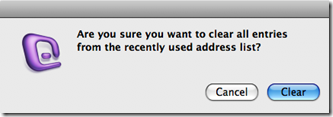
If you want to disable this feature entirely and have Entourage only offer auto-complete for addresses in your address book, simply uncheck the option "Display a list of recently used addresses when address messages".
Comments