Yesterday I got a mail from one of my user Bill and was asking if there is any way that he can hide doc when he is running his safari. Since then I was trying to find the trick to get this done for Bill. I was not sure if there is any way to do this until I found this cool method.
Using property key references, this is a code that makes certain changes to your system. When you will run the application, it will check the property references and perform accordingly. Its an application programming interface (API), a small bit of code, that will make this change occur. Now without taking you in depth of how it works let me show you the procedure how to do it.
Launch the application, in Finder right click (ctrl+click) on the application and select “Show Package Contents” and go to 'Contents' then open “Info.plist” in TextEdit.
Now in this file, try to find the command (dict) and then paste the following command and save it.
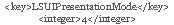
Once you hit save and launch the application, you should notice that the menu bar and dock have disappeared. They are in fact hiding and will re-appear when you hover your mouse over them, this happens when you type 4 between
There are variety of other options that you can try to hide doc or menu while running an application and can be done by changing the number between “integer”:
- 0 = This is the default one and will not make any change.
- 1 = This should hide the dock only, though it is useless as Ill mention a shortcut in my next post to do this.
- 2 = Makes some changes that is actually not visible.
- 3 = This should help hiding the dock and menu bar and will not display even if you place the mouse over them.
- 4 = Follow this to hide the dock and menu bar, and will appear when you place the mouse over them.
OK, so enjoy a full view of the application or your favorite movie.
Now what if you want to get the doc and menu visible? Its simple, just delete the two lines you have added.
Comments
Anita B