How to hide the Dock in Mac & how to re-size the Dock
In this simple post we will find the ways of:
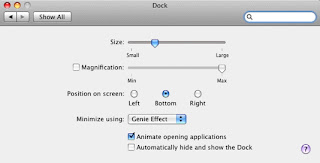
Go to System Preferences and launch Dock, you will get the screen pasted above.
In this simple post we will find the ways of:
- Hiding the dock.
- Moving the dock to left or right &
- Resizing the dock.
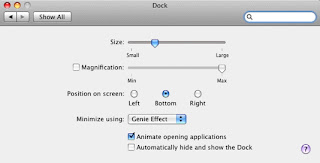
Go to System Preferences and launch Dock, you will get the screen pasted above.
- The first option of Size will determine the size of the dock.
- Position on screen will set the doc on left right or bottom as per your choice.
- From here itself you can select icons to animate while launching.
- One of my favorite option is Automatically hide & show the Dock. This will show the dock when the mouse is hover.
Comments