How to enable Tab key to switch between option buttons
For around a year I was not aware of the fact that we can enable this option in Mac and I had to use mouse to select options like Close/Cancel/Save. Finally I managed to find out how to enable the tab key to toggele between dialog boxes. To activate this, go to System Preferences > Keyboard & mouse > Keyboard & Shrotcuts. At the very bottom there will be an option saying about full keyboard access. Check the radio button that says “All Controls”.
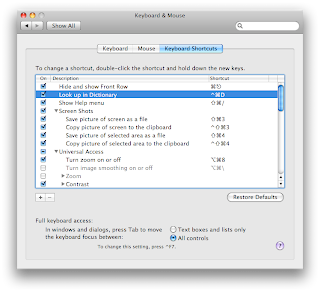
Now when you find a dialog box (a new file in TextEdit is quickest), when you hit tab and it will take you to the other button displaying alternate option on the box.
For around a year I was not aware of the fact that we can enable this option in Mac and I had to use mouse to select options like Close/Cancel/Save. Finally I managed to find out how to enable the tab key to toggele between dialog boxes. To activate this, go to System Preferences > Keyboard & mouse > Keyboard & Shrotcuts. At the very bottom there will be an option saying about full keyboard access. Check the radio button that says “All Controls”.
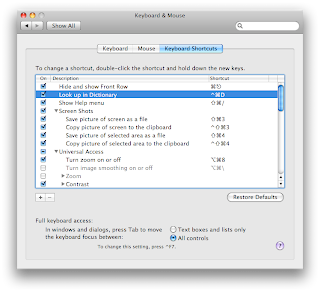
Now when you find a dialog box (a new file in TextEdit is quickest), when you hit tab and it will take you to the other button displaying alternate option on the box.
Comments